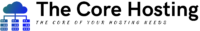WordPress is one of the most popular open-source projects in the world, with 70 developers contributing 4,969 commits to the core in 2019. Knowing that, it’s probably not surprising to learn that there’s usually a new WordPress release every single month (if not more like two or three)!
Some of these releases are full new versions or critical security patches, in which we recommend updating all your sites to the latest version fairly quickly. Others are minor fixes or even release candidates that are less critical to update right away or even optional (in the case of beta releases).
How to update WordPress
If your sites are on a managed WordPress host, updates are probably automatically taken care of for you. The Core Hosting, for example, updates major versions two weeks after release and security updates 24-72 hours after release. Of course, you can always manually update your site yourself or opt-out of major version updates if you need more time for testing.
Click here for more information about how The Hosting Guy handles updates to the WordPress core.
If you’re not working with a managed provider yet, you’ll likely have to manually update your sites to the latest version via the WordPress admin panel. This is very easy to do, but can be time-consuming if you manage lots of client sites.
To update WordPress manually, simply log into wp-admin and look for a notification at the top of the homepage prompting you to update. Click that, and you’re good to go!
Even if your hosting provider takes care of updates for you, it’s still a good idea to be in the know about the latest WordPress version. Then you can make sure your sites are ready for the upgrade and can take advantage of any important new features (like the recent Gutenberg Editor)!
To help you stay up to date with the most current WordPress version, we’ve created this changelog where we’ll publish the details of major version updates, security releases, and maintenance releases.
The latest WordPress version is 5.5.1 “Eckstine” that came out on August 11th, 2020. Other recent versions include:
- WordPress version is 5.5 “Eckstine”
- WordPress 5.4.2 Security and Maintenance Release
- WordPress 5.4.1 Security and Maintenance Release
- WordPress 5.4 “Adderley”
- WordPress 5.3.2 Maintenance Release
- WordPress 5.3.1 Security and Maintenance Release
- WordPress 5.3 “Kirk”
- WordPress 5.2.4 Security Release
- WordPress 5.2.3 Security and Maintenance Release
- WordPress 5.2.2 Maintenance Release
- WordPress 5.2.1 Maintenance Release
WordPress 5.5.1 Maintenance Release
Released on September 1, 2020.
This maintenance release features 34 bug fixes and five enhancements. Nothing too exciting in this short-cycle maintenance release except for improvements in user interface functionality. The WordPress core team is working around the clock to ready WordPress 5.6 for its target release in December!
Highlights of this maintenance release include:
- Fixing an issue so you can now check your site health by using the
[site-status-tests]filter. - Fixing an issue with XML sitemaps since they were incorrectly paginated in the previous release (woohoo!).
- Removing the ability to change the list of environment types with a new
wp_get_environment_type()function.
For more information about this update, check out the official release post or the documentation page.
WordPress 5.5 “Eckstine”
Released on August 12th, 2020.
This new version of WordPress, named after Billy Eckstine, is bringing improvements to three primary areas of your sites: speed, search, and security.
Speed improvements
Posts and pages now use lazy loading to feel like they load faster to users. This means images won’t load until they’re about to scroll into view, which should give image-heavy sites a nice boost in performance. (In fact, this is one of our recommended steps when optimizing images for the web!)
Search improvements
By default, WordPress 5.5 will include an XML sitemap from the moment you go live. This will help search engines discover your content sooner, and therefore help more people find your content sooner.
Security improvements
Outdated themes and plugins are one of the most common reasons sites get hacked, but it’s also easy to miss an update (especially if you’re using lots or managing several sites). WordPress 5.5 gives you the new option to set themes and plugins to automatically update when a new version releases, so you can automate the process on a per plugin or per theme basis.
A word of caution: Sometimes an update can cause problems on a site, which is why we usually recommend either making updates on a staging site first or using a service like The Hosting Guy’s Managed Plugin Updates Add-on (in which we’ll review the site and roll back updates if anything breaks).
A few other highlights of WordPress 5.5:
- Create stunning site layouts combining text and media with new block patterns.
- Looking for a new block? Search the directory right from the editor, so you never have to leave your screen to find what you’re looking for!
- Edit images right in the image block. You can now crop, rotate, and zoom without leaving the post or page. Plus you can edit images with an assistive device!
- Copy links in media screens and modals with a button (without trying to highlight the text).
- Move meta boxes with the keyboard.
To learn more about Eckstine and see what it brings for developers, check out the official release post or the documentation page.
For more information about this release, check out the announcement post.
WordPress 5.4.2 Security and Maintenance Release
Released on June 10th, 2020.
WordPress 5.4.2 features 23 bug fixes and 6 security patches, so it’s recommended you update to the latest version. If you haven’t updated to version 5.4, there’re also updated versions of 5.3 and earlier that fix the bugs for you!
Highlights of the WordPress 5.4.2 security updates include:
- Fixing an issue where authenticated users with low privileges are able to add JavaScript to posts in the block editor.
- Fixing an issue where authenticated users with upload permissions are able to add JavaScript to media files.
- Fixing an open redirect issue in
wp_validate_redirect(). - Fixing an authenticated XSS issue via theme uploads.
- Fixing an issue where
set-screen-optioncan be misused by plugins leading to privilege escalation. - Fixing an issue where comments from password-protected posts and pages could be displayed under certain conditions.
For more information about this release, check out the official release post or the documentation page.
WordPress 5.4.1 Security and Maintenance Release
Released on April 29th, 2020.
WordPress 5.4.1 features 17 bug fixes and 7 security patches, so it’s highly recommended you update to the latest version if you haven’t already.
Highlights of the WordPress 5.4.1 security updates include:
- Fixing an issue where password reset tokens weren’t properly invalidated.
- Fixing an issue where certain private posts could be be unauthenticated.
- Fixing XSS issues in the Customizer, search block,
wp-object-cache, and file uploads.
For more information about this release, check out the official release post or the documentation page.
WordPress 5.4 “Adderley”
Released on March 31st, 2020.
This major release, named after American jazz trumpeter Nat Adderley, is all about giving you more ways to make your pages come to life without sacrificing speed (in your workflow or your page load time). Let’s start with block updates.
Naturally, enhancements to the Gutenberg Editor were a big focus of this release. Here are some of the new things you’ll see!
- Two new blocks! “Social Icons” and “Buttons,” to increase interactions on your page.
- New color options, such as gradients for Buttons and Covers and added color functionality for Group and Columns blocks.
- A streamlined process for placing and replacing media in blocks.
- The option to have the Media+Text block link to something.
On top of all the block updates, WordPress 5.4 brings cleaner UI and easier navigation. You’ll find things like block breadcrumbs, better tabbing and focus when navigating with the keyboard, and a faster editor load time. (51% faster time to type!)
To round it out, this version also helps with some privacy-related matters (like being able to see progress as you process export and erasure requests), and a number of enhancements specifically for developers.
Here are a few highlights!
- You can add custom fields to menu items natively, thanks to two new actions.
- Blocks are easier to style, and no longer have negative margins and default padding.
- There are two new APIs for block variations and gradients.
- The block editor now supports TikTok in embeds.
For more information about this update, check out the official release post or the WordPress 5.4 Field Guide.
WordPress 5.3.2 Maintenance Release
Released on December 18th, 2019.
This maintenance release features 5 fixes and enhancements. Some high-severity tickets were opened shortly after WordPress 5.3.1 was released, so the team pushed this release to solve those issues.
Highlights of the WordPress 5.3.2 updates include:
- Ensuring that
get_feed_build_date()correctly handles a modified post object with an invalid date. - Fixing a file name collision in
wp_unique_filename()when uploading a file with upper case extension on non case-sensitive file systems. - Fixing PHP warnings in
wp_unique_filename()when the destination directory is unreadable. - Fixing the colors in all color schemes for buttons with the
.activeclass. - Using a proper delta comparison when checking the post date to set
futureorpublishstatus.
For more information about this update, check out the official release post or the documentation page.
WordPress 5.3.1 Security and Maintenance Release
Released on December 13th, 2019.
This update features 46 fixes and enhancements, including a number of security improvements. For this reason, updating is highly recommended!
This security release includes fixes for:
- An issue where an unprivileged user could make a post sticky via the REST API.
- An issue where cross-site scripting (XSS) could be stored in well-crafted links.
- Hardening wp_kses_bad_protocol() to ensure it’s aware of the named colon attribute.
- A stored XSS vulnerability using block editor content.
On top of these security updates, WordPress 5.3.1 also introduces several maintenance fixes, such as:
- Adding Customizer options to show/hide author bio, replace JavaScript-based smooth scroll with CSS, and fix Instagram embed CSS.
- Fixing Edge scrolling issues and intermittent JavaScript issues.
- Avoiding thumbnails overwriting other uploads when filename matches, and excluding PNG images from scaling after upload.
- Ensuring administration email verification uses the user’s locale instead of the site locale.
For more information about this update, check out the official release post or the documentation page.
WordPress 5.3 “Kirk”
Released on November 12th, 2019.
WordPress 5.3, named after jazz multi-instrumentalist Rahsaan Roland Kirk, brings some great improvements to the publishing experience. This version includes the new default theme, Twenty Twenty, which takes full advantage of the block editor to offer new levels of flexibility and design. It also features a variable font for the first time (Inter by Rasmus Andersson), which is easy to read for users and easy to load for browsers.
The block editor was also a major focus of this update, with over 150 new features and usability improvements!
I won’t list them all, but here are some of the highlights:
- Improved image support, specifically for non-optimized, high-resolution photos from a phone or camera.
- Accessibility improvements, including a new Navigation mode that will help users jump from block to block when navigating the dashboard with a keyboard (instead of tabbing through every control).
- Predefined layouts, which makes it easy for content creators to arrange content in advanced designs.
- Additional style options, including the ability to control the text and background color of Heading blocks, support for fixed-width columns in the Columns block, and a new Group block that can be used for creating colorful sections throughout the page.
Beyond the block editor and Twenty Twenty, WordPress 5.3 also introduces some basic improvements that everyone will appreciate. Images will now automatically rotate on upload based on the embedded orientation data – a feature that was first proposed nine years ago! And now when you log into a site as an administrator, you’ll occasionally be asked to verify your email address. This should help reduce the chance of getting locked out in the event that your address changes.
For more information about WordPress 5.3, check out the official release.
WordPress 5.2.4 Security Release
Released on October 14th, 2019.
This security update fixes six bugs that are found in WordPress versions earlier than and including 5.2.3.
This security release includes fixes for:
- An issue where stored XSS (cross-site scripting) could be added via Customizer.
- A method of viewing unauthenticated posts.
- A way to create a stored XSS to inject JavaScript into style tags.
- A method to poison the cache of JSON GET requests via the Vary: Origin header.
- A server-side request forgery in the way that URLs are validated.
- Issues related to referrer validation in the admin.
For more information about this update, check out the official release post or the documentation page.
WordPress 5.2.3 Security and Maintenance Release
Released on September 5th, 2019.
This security update fixes bugs that are found in WordPress versions earlier than and including 5.2.2, along with a few additional feature enhancements. Updating is highly recommended!
This security release includes fixes for:
- Issues where cross-site scripting (XSS) vulnerabilities could be found in post previews by contributors, stored comments, and shortcode previews.
- Issues where validation and sanitization of a URL could lead to an open redirect or XSS attacks.
- Reflected XSS during media uploads and in the dashboard.
For more information about this update, check out the official release post or the documentation page.
WordPress 5.2.2 Maintenance Release
Released on June 18th, 2019.
This maintenance release fixes 13 bugs and includes improvements to the Site Health feature released in WordPress 5.2.
Highlights of the tickets completed in the 5.2.2 Maintenance Release include:
- Dashboard elements don’t always have clear focus states or tab order
- Make Site Health page access be filterable
- Theme update links show in Customizer but don’t work
For more information about this update, check out the official release post or the documentation page.
WordPress 5.2.1 Maintenance Release
Released on May 21st, 2019.
This maintenance release fixes 33 bugs (nice work, core contributors!) and includes improvements to the block editor, accessibility, internationalization, and the Site Health feature released in WordPress 5.2.
Highlights of the tickets completed in the 5.2.1 Maintenance Release include:
- Gutenberg right-to-left (RTL) typing issues
- At least one function in /wp-includes/sodium_compat/src/Core32 that timed out on 32-bit servers
- wp_targeted_link_rel filter that shouldn’t be applied to “Custom HTML” widget
- Editor: Update packages for WordPress 5.2.1
For more information about this update, check out the official release post or the full list of changes.
WordPress is constantly evolving and improving thanks to the dedicated team of developers working on the core. For more information about any and all WordPress versions, be sure to check out the Release Archive.